The current implementation of vRealize Automation Cloud and Git integration for Blueprint is read only. Meaning you download the new Blueprint version into a local repo the push it. After a few minutes vRA Cloud will see the new version and update the design page. It’s really a pain if you know what I mean.
What I really wanted was to automatically push the new or updated Blueprint when a new version is created.
The following details one potential solution using vRA Cloud ABX actions in a flow on Lambda.
The flow consists of three parts.
- Retrieve a vRA Cloud refresh token from an AWS Systems Manager Parameter, then get a refresh token (get_bearer_token_AWS). It returns the bearer token as ‘bearer_token’.
- Get Blueprint Version Content. This uses ‘bearer_token’ to get the new Blueprint Version payload and return it as ‘bp_version_content’.
- Then Add or Update Blueprint on Github. This action converts the ‘bp_version_content’ from JSON into YAML. It also adds or updates the two required properties, ‘name’ and ‘version’. Both values come from the content retrieved from step two. It also clones the repo, checks to see if the blueprint exists. Then it either creates a Blueprint folder with blueprint.yaml, or updates an existing blueprint.yaml.

The vRA Cloud Refresh Token and Github API key are stored in an AWS SSM Parameter. Please take a look at one of my previous articles on how to set this up.
‘get_bearer_token_AWS’ has two inputs. region_name is the AWS region, and refreshToken is the SSM Parameter containing the vRA Cloud refresh token.

Action 2 (Blueprint Version Content) uses the bearer token returned by Action 1 to get the blueprint version content.
The final action, consumes the blueprint content returned by action 2. It has three inputs, githubRepo is the repo configured in your github project, githubToken is the SSM Parameter holding the Github key, and finally region_name is the AWS region where the Parameter is configured.

Create a new Blueprint version configuration subscription, using the flow as the target action, and filtering the event to “‘event.data.eventType == ‘CREATE_BLUEPRINT_VERSION'”.
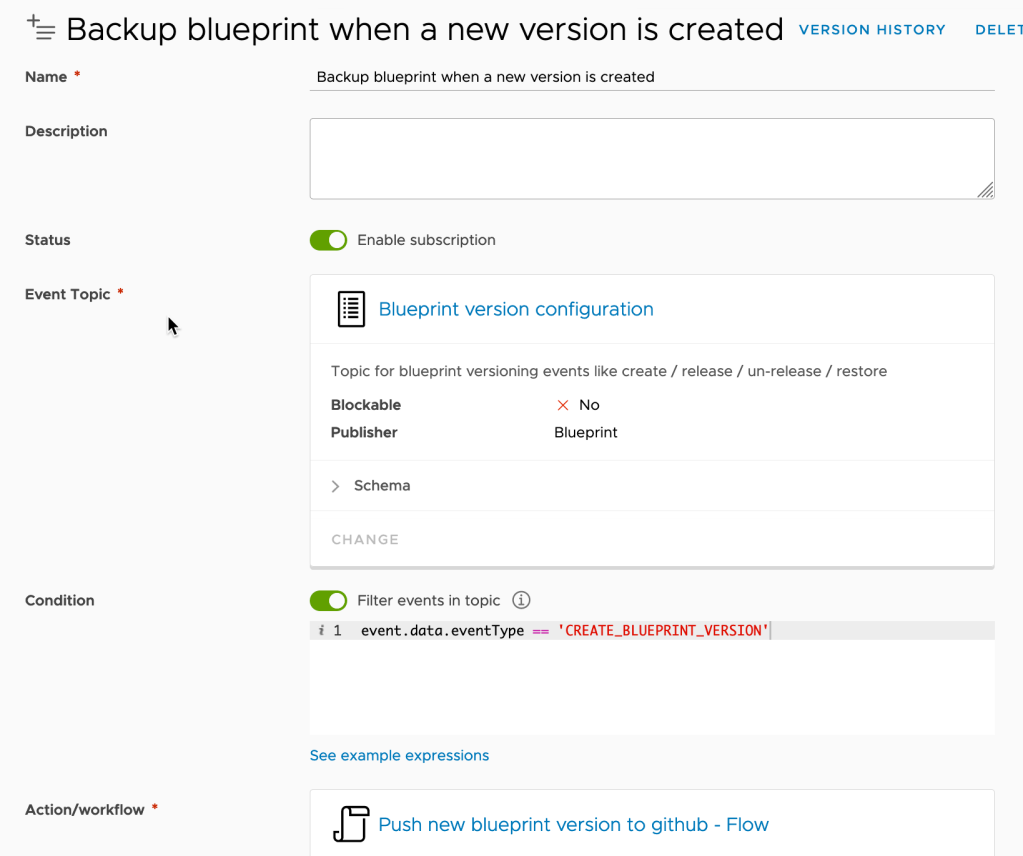
Now to test the solution. Here I have a very basic blueprint. Make sure you add the name and version properties. The name value should match the actual blueprint name. Now create a new Version. Then wait until Github does another inventory.
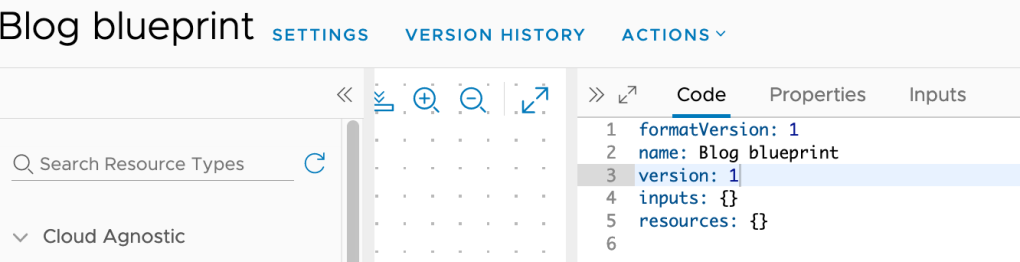
You may notice the versioned Blueprint will show up a second time, now being managed by Github. I think vRA Cloud is adding the discovered blueprints on Github with a new Blueprint ID. The fix is pretty easy, just delete the original blueprint after making sure the imported one still works.
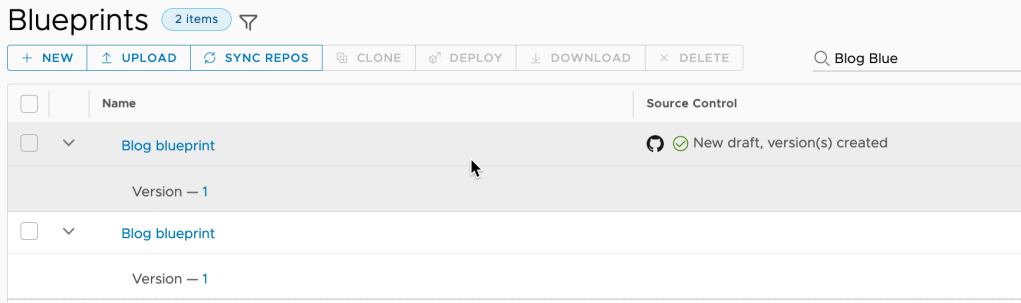
The flow bundle containing all of the actions is available in this repository.
Spas Kaloferov recently posted a similar solution for gitlab. Here is the link to his blog.