Some really good progress has been made this week, to include;
- Adding NvIPAM as legitimate vRA Endpoint
- Get IP Ranges

- Allocate IP from IPAM
- Release IP to IPAM
The first, took off after looking at the code in the SDK package. One of the main things I found was it required two actions, and four workflows. I simply copied the ones listed int the SDK into my own folders, and off I went. Actually the only rea
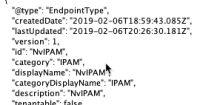
l change was just changing the Id’s in my copied workflow to match the action path, and the workflow ID’s. Danged if it didn’t get added the first time.

After the type was added, I simply went in added my IPAM server as an NvIPAM IPAM endpoint.
Get IP Ranges workflow took some major rework as the SDK version uses hard-coded pools, and did not have support for a token authentication. Bearer tokens will be used throughout the project so an action was developed for reuse. The username, password and baseUrl are provided by vRA as an Endpoint composite type.
After making some additional changes to one of the actions and the workflow, I was able to add an IPAM pool to vRA, and assign it to a reservation. The Range Name is generated by IPAM by appending the pool to the network to simplify pool discovery (See previous posts).

The basic allocate and release workflows are also working for basic External network IP management. I’ll go into more detail about those in later posts.
DNS management is next on the list. Stay tuned.
Follow @knotacoder
